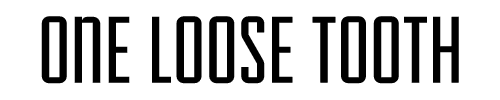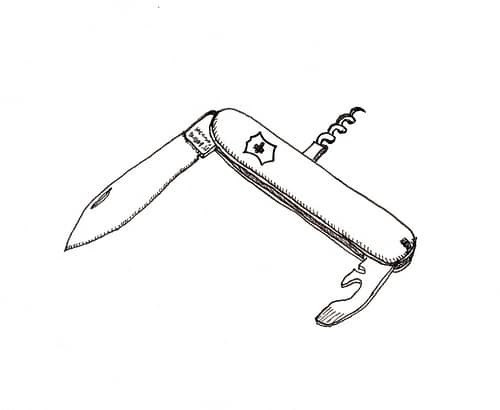Today, search engine optimization (SEO) is a crucial part of any dental marketing plan. SEO is the process of creating a website that appears in Google search results – preferably on the first page. While good website design and thought-provoking content is the best way to improve your website’s rank in Google searches, the rankings can be manipulated (slightly); here are ten tools that can help you improve your website’s performance without spending a ton of money.
Yoast:
Yoast is a free SEO plugin for WordPress. Yoast makes it easy to change the title tags, add meta descriptions, and edit meta keywords for every single page on your website. Yoast also makes it even easier to integrate your Google Webmaster Tools account into your WordPress website (no need to use FTP and all that technical stuff).
While the Yoast plugin is free, Yoast offers premium upgrades that many website developers will find useful. If you’re building your own website, start with the free plugin, and if you are unsatisfied with the results, purchase some of the premium features, edit your site, wait, and measure your results.
Infinite SEO:
Infinite SEO is a premium SEO plugin for WordPress that I have used on many websites myself. It provides the same features as Yoast plus some of Yoast’s premium features, but its creators charge a monthly fee to keep it up-to-date.
Moz:
Moz is inbound marketing software. Their subscription service costs $99 a month and gives you full access to Open Site Explorer (below). A subscription also provides ranking reports, keyword difficultly scores, and much, much more. The gist of Moz is that if you’re willing to sit down and work on the back-end of your website for a few hours a month, you will have access to industry specific data to help you make the most informed decisions possible. Using Moz, you can see what keywords you are ranking well for and which keywords your competitors are finding superior results. Then, you can see how difficult it will be to rank for a specific keyword and decide if you want to spend your time and energy chasing the front page of Google for a particular term or phrase or if your efforts would be better focused elsewhere. You can learn more about Moz here.
Moz Open Site Explorer:
Open Site Explorer is an SEO tool made available by Moz. Premium users can run an unlimited number or Open Site Explorer searches per day while unpaid visitors are limited to one search per day. You can use this tool to research your site or your competitors’. Open Site Explorer will tell you how many backlinks a particular website has, as well as how authoritative Google believes the website to be. In general, the more authority a website has, the higher it will rank in Google’s search results.
Moz Local:
Moz local is an affordable solution ($84 per year) for small businesses to keep their local listings organized and consistent.
Raven:
Raven is the industry standard SEO analytics tool that gives SEO agencies the ability to white label a data report about their clients’ websites.
While many features of Raven overlap with Moz, the services are not exactly the same. When first starting an SEO campaign, pick either Moz or Raven, but not both. Focus on the data provided by one company and continually add pages to your website that you suspect Google will view favorably for a particular search term. After you feel like you have exhausted all of your options with one platform, subscribe to the other and compare data points.
Remember,  having access to Raven, Moz, or even both tools won’t improve your Google PageRank – both tools just provide raw data (data that you need to use to make decisions about your website’s content).
Ahrefs:
Ahrefs provides its own site explorer and backlinks checker very similar to Moz’s Open Site Explorer,, but this product focuses less on authority and more on backlinks by providing data not only about the number of backlinks, but about the anchor text as well.
Anchor text is the clickable text within a sentence that opens a website when clicked. Google uses anchor text to gain more information about your website. Basically, anchor text tells Google what a real person thinks a particular page of your website is about.
For example, I could say “click here” and link to a dentist’s website, or a could write “best dentist in Seattle” and link to your website. The later not only tells Google that the website I am linking to is a dentist in Seattle, it’s also telling Google that the writer (a real person) thinks that this dentist is particularly talented.
Majestic:
Majestic is similar to Ahrefs.
BuzzSumo:
BuzzSumo is three services in one. For starters you can use this service to find out what content is trending on the web in your industry. You can then leverage that information by commenting on the popular article or writing your own blog post about a trending topic in hopes that Google will list your website and others will link to it.
You can also use BuzzSumo to find people in your industry who have influence (lots of Twitter followers and Facebook fans, etc.). You can then contact these influencers and tell them about your business. If you play your cards right, you may receive a link from someone that Google would describe as “influential”.
Lastly, you can use BuzzSumo to find out how the content on your competitors’ websites is shared across the web. If you find that your competitors have a particular page or topic that receives a lot of attention on social media, you should emulate that content on your own website.
Google Webmaster Tools:
Google providers free webmaster tools to website designers. You can sign up for a Webmaster Tools account using your Gmail username and password. After creating an account, submit your XML sitemap (an XML sitemap can be generated by Yoast and the Infinite SEO plugin in one click). After submitting your sitemap, you need to be patient and wait for Google to index your website (this can take many months).
photo credit: rowland jones via photopin cc