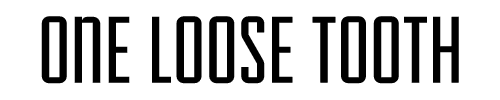Optimize Every Page’s Title Tag:
The title of your home page should be “Your Name – Dentist, City, State”. All other pages of your website should be structured as “Page Title – Dentist, City, State”. For example, the title of your “About Us” page should be, “About Us - Dentist, Baltimore, MD”. If you are using WordPress to manage your website, you can use Yoast, a free SEO plugin for WordPress, to manage your page titles and meta data.
Friendly URLs:
All of your URLs should be friendly. This means your URL should only contain words – no numbers or symbols – and should be easy to remember. Examples of a friendly URL are:
- YourDomain.com/about-us
- YourDomain.com/contact-us
A non-friendly URL would look something like this:
- YourDomain.com/contactusX12345RD
If you are using WordPress to manage your website, you can edit your URLs by changing the structure of the permalinks (Login to WordPress, Settings>Permalinks). Elegant Themes published a blog post that provides more information on why you will want to change the structure of your permalinks.Â
Create an XML Sitemap and Submit it to Google via Webmaster Tools:
The Yoast plugin will create an XML sitemap for you with one click. Generate a sitemap and submit it to Google by uploading your sitemap to your Google Webmaster Tools account.
Make Sure Your Website is Mobile Friendly:
Google rewards mobile friendly websites. Your website must either be responsive (a website that automatically adjusts the way it is displayed depending on the device used to access it) or your website must have a mobile friendly version (usually hosted on a subdomain such as m.yourdomain.com). If you deliver a mobile friendly version of your website on a subdomain to your visitors’ smart phones, you need to submit a second “mobile friendly” sitemap to Google.
Submit Changes to Google via Google Webmaster Tools and Ping-O-Matic:
When you make a change to your website, write a new blog post, or add a new page, fetch Google and request that Google Bot crawl your website and  index the new pages via Google Webmaster Tools.
You can use Ping-O-Matic (a free service created by the founders of WordPress) to notify other online search engines that your website has changed.
Create Local Listings on Yelp and Google Business Listing:
When you search for local businesses on Google, you should notice the map. These listings are provided by Google via Google Business Listings. Without a business listing, your business will not show up on the map – this goes for Google Maps too.
Getting your website listed on the first page of Google takes time (this process may take more than a year or two) because a new website does not have a reputation as a credible source. Therefore, create a Yelp listing to leverage the authority Yelp has built on the Internet as the go-to destination to find high quality local businesses. You’re much more likely to see you Yelp page on the first page of Google in the first few years than you are to see your own website. And lets face it, being on the first page is the only page that matters.
Bonus -Â Meta Data:
Write a brief meta description and a list of meta keywords. Again, Yoast will provide the tools needed to fill out the meta data for each page on your website. The process is time consuming, and its importance is debatable as Google, but a website with the meta data filled in is more polished and complete than a website that left these fields blank.
photo credit: SEOPlanter via photopin cc