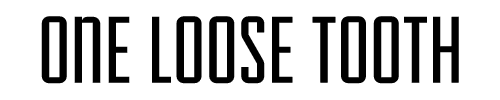The last few posts have been aimed towards dental website SEO and why it is important for your website to load quickly. If you have analyzed your website’s speed as I described in my last post, and now know that your website needs to load faster, here are 5 ways to speed up your WordPress website.
1. Improve your server response time. I will admit, that this is the most challenging of the 5 tasks and requires more than a novice understanding of WordPress; however, there are many companies offering WordPress migration services online. Many dentists who hired a freelance website designer have their website hosted by a third party company such as GoDaddy, Host Gator, or another popular web hosting provider. While these companies offer a variety of ways to host your website, typically, a dental website is hosted on a “shared” server. Shared servers offer the most economical solution for web hosting because the hardware is shared between hundreds (sometimes thousands) of clients. While shared hosting is cheap, the downside to this environment is that when other websites on the shared server become popular, your website does not have access to the hardware it needs to run efficiently. A better solution for small business is to purchase a VPS (a virtual private server) where hardware is dedicated to a particular user and not shared among many. A VPS can be purchased for just a few more dollars per month than shared hosting accounts from a variety of web hosts online. Once you have opened a VPS account, your WordPress website can be migrated to the new server without any loss of data if done by a competent professional.
2. Cache your static pages. Caching is a techno term referring to a computer process where information is “remembered” for faster retrieval the next time the computer is asked to access the information. There are two types of caching referred to as page caching and browser caching. Page caching is the process where you server quickly delivers content it remembers while browser caching is the process where your victor’s browser delivers content it remembers. While caching may sound complicated, all you need to do is install and activate a plugin to take full advantage of the technology. I use WP Rocket to cache this (and all my other dental websites). Two other popular plugins are WP Total Cache and WP Super Cache.
3. Optimize your images. Everyone loves beautiful photography, but you need to make sure that your images are not slowing your website down. If you are routinely waiting for the images to load on your website, check the file size of the slow loading visual aid. Large file sizes load slowly and should be optimized for the web with a program like Photoshop prior to uploading them to your website. If you are using WP Rocket to cache your website, you can also turn on “Lazy Load” – a feature that prevents images from loading until a user scrolls down far enough to see the image.
4. Utilize a content delivery network. A content delivery network (CDN) is a tool every dentist should use to speed up her website. Most CDNs charge a fee. And while Amazon Cloudfront and MaxCDN offer website owners an affordable solution, it should be noted that ClouFlare offers its users a free tier that provides access to one of the world’s largest CDNs.
5. Optimize database tables. While working on your website, WordPress stores data in its database. Occasionally, this database gets messy and needs to be cleaned up so good data can be found more efficiently. Cleaning up the database manually would be quite a chore. Luckily, plugins that clean up your database in one-click are available for free. To learn more about one of these free plugins that I recommended, visit Wp-Optimize.