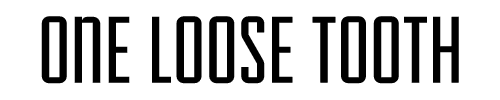Creating a website for your dental practice can cost as little as $100 per year for a do-it-yourself solution
What is hosting? Hosting is the term used to describe the service offered by a company to store your website on a physical computer. The physical computers used by hosting companies are called “servers†because they are designed to deliver (serve) your files to your site’s visitors 24 hours a day—without a physical computer to store and deliver your digital files, a website cannot exist.
There are many options available to dentists who want to build their own website and distilling your selection down to the highest quality and most reliable solutions can seem overwhelming.
The first option is a shared hosting service offered by companies such as GoDaddy® and MediaTemple®. A shared hosting service refers to a solution where many websites reside on one server that’s connected to the Internet. Shared hosting is the most economical solution to get a website online, and should offer plenty of power for the average dentist’s website—even if she is practicing in a dense urban environment.
Fortunately, starting your own website is simpler and more affordable than ever. You no longer need to learn how to write code or understand computer science. If you can type and click, you can create your own website.
To help you get started, Virb, Weebly, and Squarespace are three companies offering “drag and drop†design solutions to power your image online.
If you don’t have the time to develop your own website, a quick google search of “website design for dentists†will list hundreds of options. Or, you can visit me at ProximalContact.com where I design websites for my colleagues.
When buying a hosting solution, you seem to get what you pay for. You need 2 things from your webhost: (1) your website needs to be accessible 24 hours a day, 7 days a week; (2) your website needs to load quickly and consistently.
At the time of this writing, reliable domain hosting costs about $10 per month. A domain hosing account will give you access to your own file management system on a shared server that you can manage with a control panel. The control panel is a convenient place that allows you to easily upload files, install applications, read emails, and pay bills.
Here are 5 do’s and don’ts when choosing a webhost:
- Do not choose an unlimited plan:
Truly unlimited plans do not exist because a server’s resources are limited – there’s only so much memory, processing power, and RAM to go around. So, if your website is on a server with 700 (yes, seven-hundred) other websites, your website may not have much power behind it. Worse, if one of the other websites on your server becomes popular or abuses its access, it could hog all of the server’s hardware, causing your site to be slow or unresponsive.
2. Do not buy an annual plan right away.
Start by paying month-to-month. If, after six or more months, you’re satisfied with the service, pay in advance if it saves you money.
3. Do your research.
Search niche forums and other online communitees for compliments or complaints about the companies you are comparing.
4. Do ask your colleagues.
If a dentist in your local dental society has a nice website, ask her who made it.
5. Do use WHOIS
If you’re too shy to ask a colleague about her website, go to GoDaddy, type in her domain name and click on WHOIS. WHOIS will tell you who registered the site, how to contact them, and which company was used to register the domain.